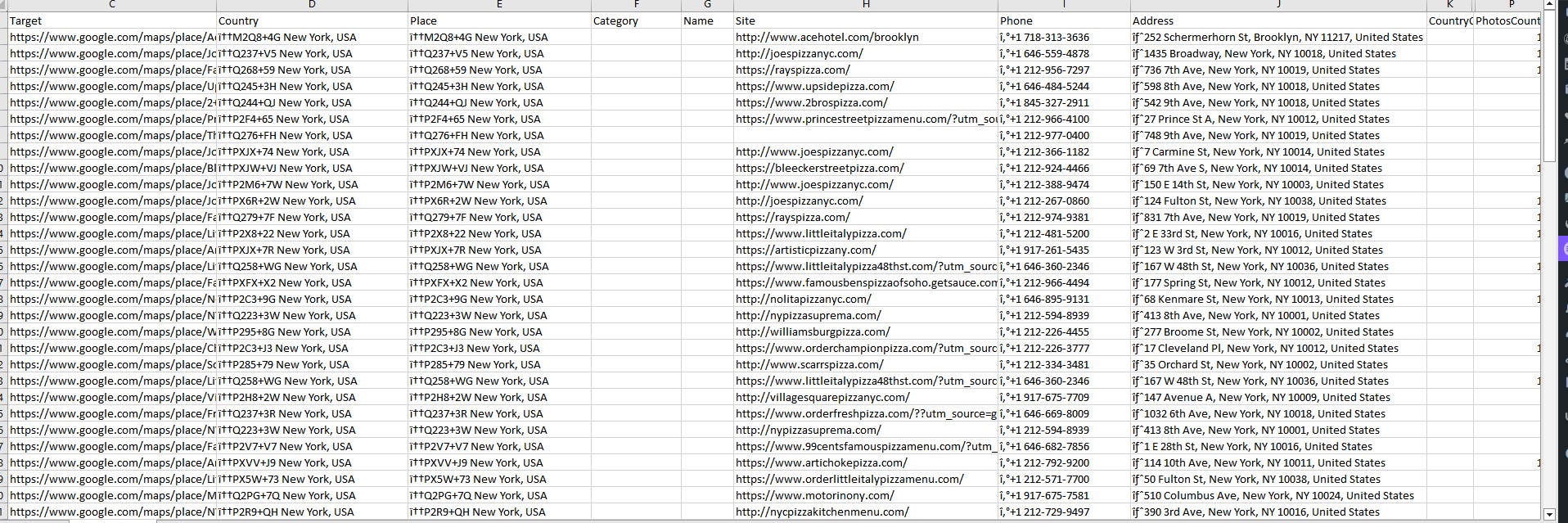Google Maps Data Scraper
By / / No Comments
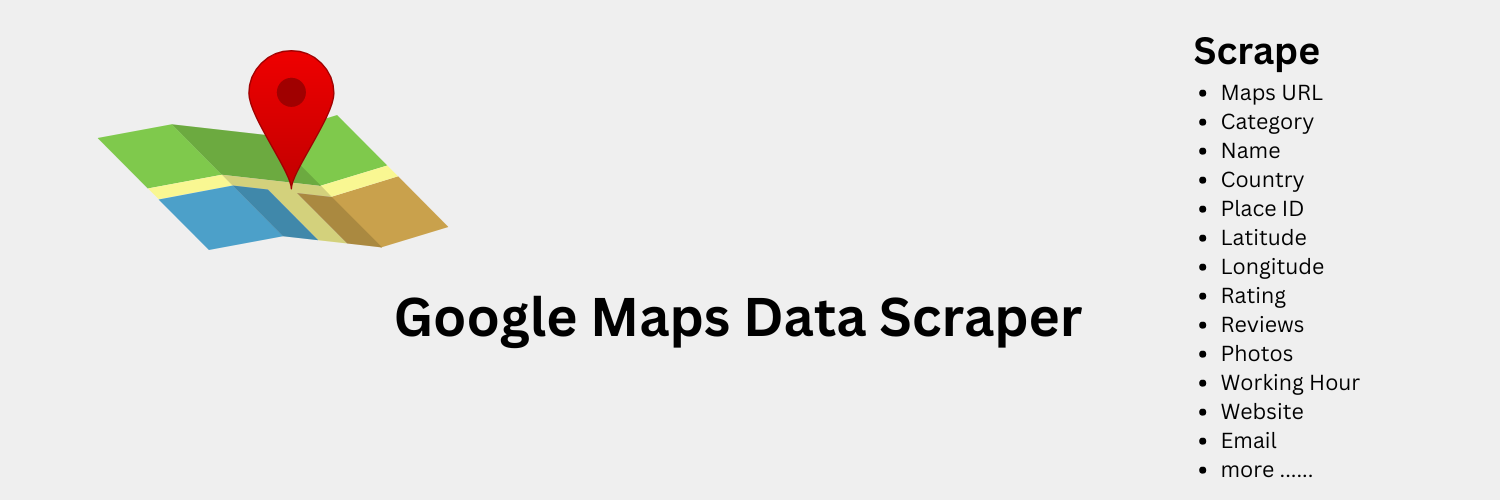
Table of Contents
ToggleWhat is Google Maps Data Scraper?
A Google Maps data scraper is a sophisticated software tool designed to extract specific information from the Google Maps platform automatically. Imagine it as a digital detective, meticulously sifting through the vast troves of data available on Google Maps and retrieving only the details you’re interested in.
This tool operates by employing a process known as web scraping, where it simulates human browsing behavior to access and retrieve data from web pages. In the case of Google Maps, the scraper navigates through the platform’s interface, interacting with various elements such as business listings, reviews, addresses, and geographical coordinates.
Think of it as having a virtual assistant scouring Google Maps for relevant information on your behalf. Whether you’re looking for the nearest coffee shop, compiling a list of potential competitors for your business, or conducting market research for a project, a Google Maps data scraper can swiftly gather the data you need without the tedious manual effort.
But it’s not just about speed and efficiency; a Google Maps data scraper also offers precision and customization. You can define specific criteria for the scraper to follow, such as location, business category, ratings, or any other parameters relevant to your search. This level of customization ensures that you receive precisely the data you’re looking for, tailored to your requirements.
How does a scraper work?
- HTTP Requests: The scraper starts by sending HTTP requests to the Google Maps website. These requests mimic the behavior of a web browser, accessing specific pages and data.
- HTML Parsing: Once the scraper receives a response from the server, it parses the HTML content of the webpage. HTML parsing involves extracting relevant information from the raw HTML code, such as business listings, reviews, and geographic coordinates.
- Data Extraction: Using techniques like XPath or CSS selectors, the scraper identifies and extracts the desired data from the parsed HTML. For example, it may locate elements containing business names, addresses, ratings, and other details.
- Pagination Handling: In cases where the data spans multiple pages (e.g., search results), the scraper handles pagination by navigating through subsequent pages and extracting data from each page.
- Data Formatting: Once the data is extracted, the scraper formats it into a usable structure, such as JSON or CSV. This makes the data easier to manage and analyze programmatically.
- Error Handling: The scraper incorporates error handling mechanisms to deal with potential issues, such as network errors, timeouts, or changes in the website’s structure. For instance, it may retry failed requests or log errors for debugging purposes.
- Rate Limiting: To avoid overloading the server and getting blocked, the scraper may implement rate limiting by controlling the frequency of requests sent to Google Maps. This ensures that the scraping process is conducted responsibly and respectfully.
- Storage and Output: Finally, the scraped data is stored or outputted according to the user’s preferences. It could be saved to a local file, uploaded to a database, or processed further for analysis or visualization.
Benefits of Using a Google Maps Data Scraper
- Market Insights: Google Maps data scrapers provide valuable insights into local markets by extracting information about businesses, their locations, and customer reviews. This data helps marketers understand consumer preferences, identify trends, and discover untapped opportunities in specific geographic areas.
- Competitive Analysis: By scraping data from Google Maps, marketers can gather intelligence on competitors, including their presence, customer ratings, and offerings. This allows them to benchmark against competitors, identify areas for improvement, and develop strategies to differentiate their products or services.
- Targeted Advertising: With access to detailed location data from Google Maps, marketers can create highly targeted advertising campaigns. They can tailor their ads based on geographic proximity to potential customers, ensuring that messages resonate with the right audience at the right time.
- Local SEO Optimization: Google Maps data scrapers help marketers optimize their local search engine optimization (SEO) efforts. By analyzing data such as business listings and customer reviews, marketers can ensure accurate and consistent information across online platforms, improving visibility in local search results.
- Lead Generation: Scraping data from Google Maps enables marketers to identify and qualify leads more efficiently. They can extract contact information from business listings and reach out to potential customers with targeted marketing messages, increasing the effectiveness of their lead generation efforts.
- Business Expansion: For businesses looking to expand into new markets, Google Maps data scrapers provide invaluable information for decision-making. Marketers can analyze market demand, competitor presence, and customer demographics to identify strategic locations for expansion and optimize their growth strategies.
- Customer Insights: By analyzing customer reviews and ratings scraped from Google Maps, marketers gain valuable insights into customer sentiment and satisfaction levels. This information helps them understand customer preferences, address pain points, and enhance the overall customer experience.
- Cost Efficiency: Using Google Maps data scrapers streamlines the process of data collection, saving marketers time and resources. Instead of manually gathering information, they can automate the process with scrapers, allowing them to focus on analyzing data and executing marketing strategies more efficiently.
How a Scraper Can Benefit an Individual
- Personalized Business Insights: For entrepreneurs and small business owners, a scraper can provide valuable insights into local markets. By extracting data from Google Maps, individuals can analyze competitor presence, customer reviews, and geographic trends. This information helps them make informed decisions about business strategies, marketing tactics, and potential expansion opportunities.
- Job Search and Networking: Job seekers can use a scraper to find employment opportunities tailored to their preferences. By extracting data from Google Maps, individuals can identify companies within their desired industry and location, as well as networking events or conferences in their area. This enables them to streamline their job search process and connect with relevant professionals in their field.
- Travel Planning and Exploration: For travelers, a scraper can be a valuable tool for planning trips and discovering new destinations. By extracting data such as hotel listings, restaurant reviews, and tourist attractions from Google Maps, individuals can create personalized travel itineraries based on their interests and preferences. This enables them to explore new places with confidence and make the most of their travel experiences.
Why use a Google Maps Data Scraper?
Here’s how a Google Maps data scraper can benefit Sarah:
- Market Research: Sarah can use the scraper to gather data on existing coffee shops in various neighborhoods. By scraping information such as business names, locations, and customer reviews from Google Maps, she can conduct thorough market research to identify areas with high demand and minimal competition.
- Competitive Analysis: With the scraped data, Sarah can analyze her competitors’ strengths and weaknesses. She can gather insights on factors like pricing, customer satisfaction, and amenities offered by nearby coffee shops, allowing her to position her business strategically and differentiate herself in the market.
- Location Selection: Armed with valuable data from the scraper, Sarah can make an informed decision about where to open her second location. She can prioritize neighborhoods with high foot traffic, strong consumer demand, and favorable demographics, increasing the likelihood of success for her new venture.
- Targeted Marketing: Once Sarah selects a location, she can use the scraped data to develop targeted marketing campaigns. By understanding the preferences and behaviors of local customers, she can tailor her marketing messages to resonate with her target audience, driving awareness and attracting customers to her new coffee shop.
- Operational Efficiency: After opening her second location, Sarah can continue to use the Google Maps data scraper to monitor market trends and track the performance of her competitors. This ongoing data analysis enables her to adapt her strategies and operations proactively, ensuring long-term success and growth for her business.
Why use our Google Maps Data Scraper in Cloud?
Scraping Google Maps data can be done manually, but will anyone do that? No. It is a long screen time and nobody wants to do it. We are smarter than before and we no longer like to do manual work. Thanks to the technologies. A person or a business might get benefitted by our Google maps data scraper tool in cloud or the API for scraping data from google maps,
- Personalized Business Insights
- Job Search Optimization Travel Planning
- Real Estate Research
- Local Exploration
- Healthcare Access
- Educational Resources
- Community Engagement
- Fitness and Recreation
- Navigational Assistance
However, to save your precious time, we built this scraper efficiently to scrape huge amount of data from google maps.
Example Data :
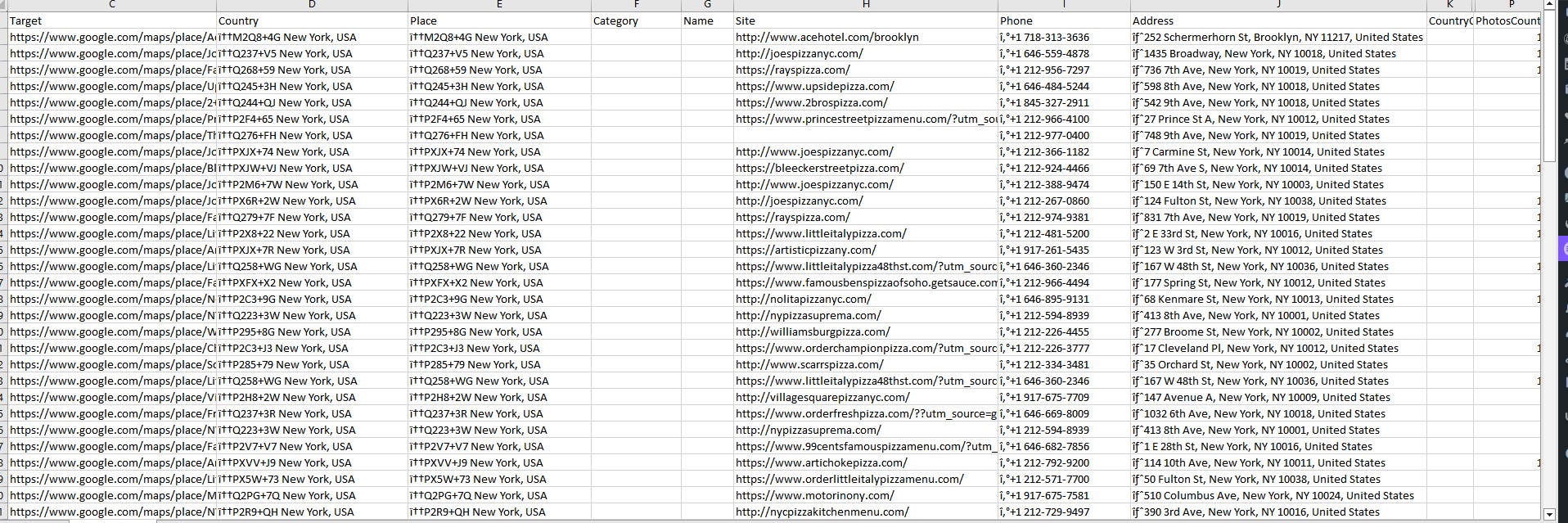
We extract most possible data an user might require from each google maps results. Here, we will explain the flow –
First the search
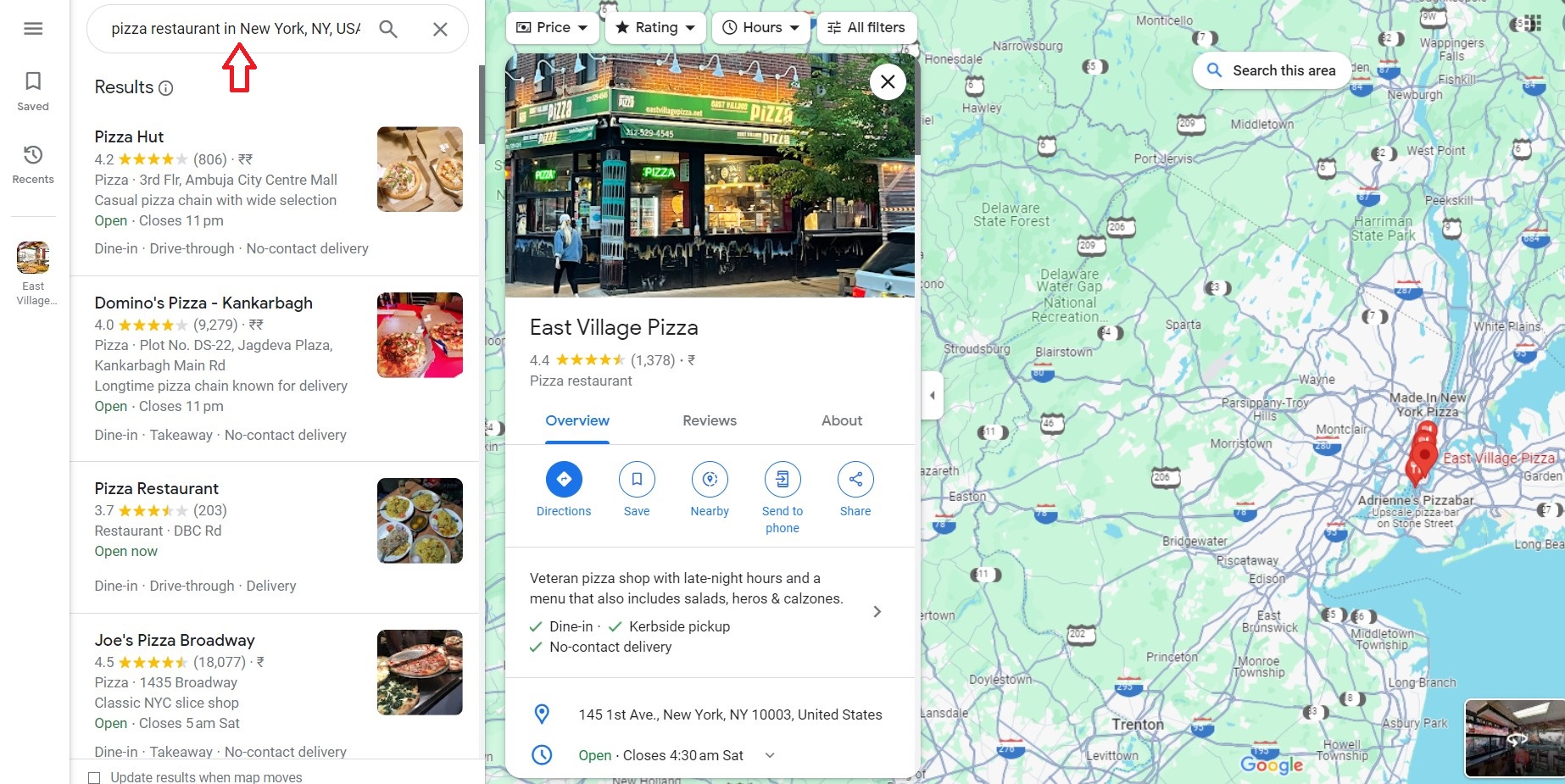
Identifying the results
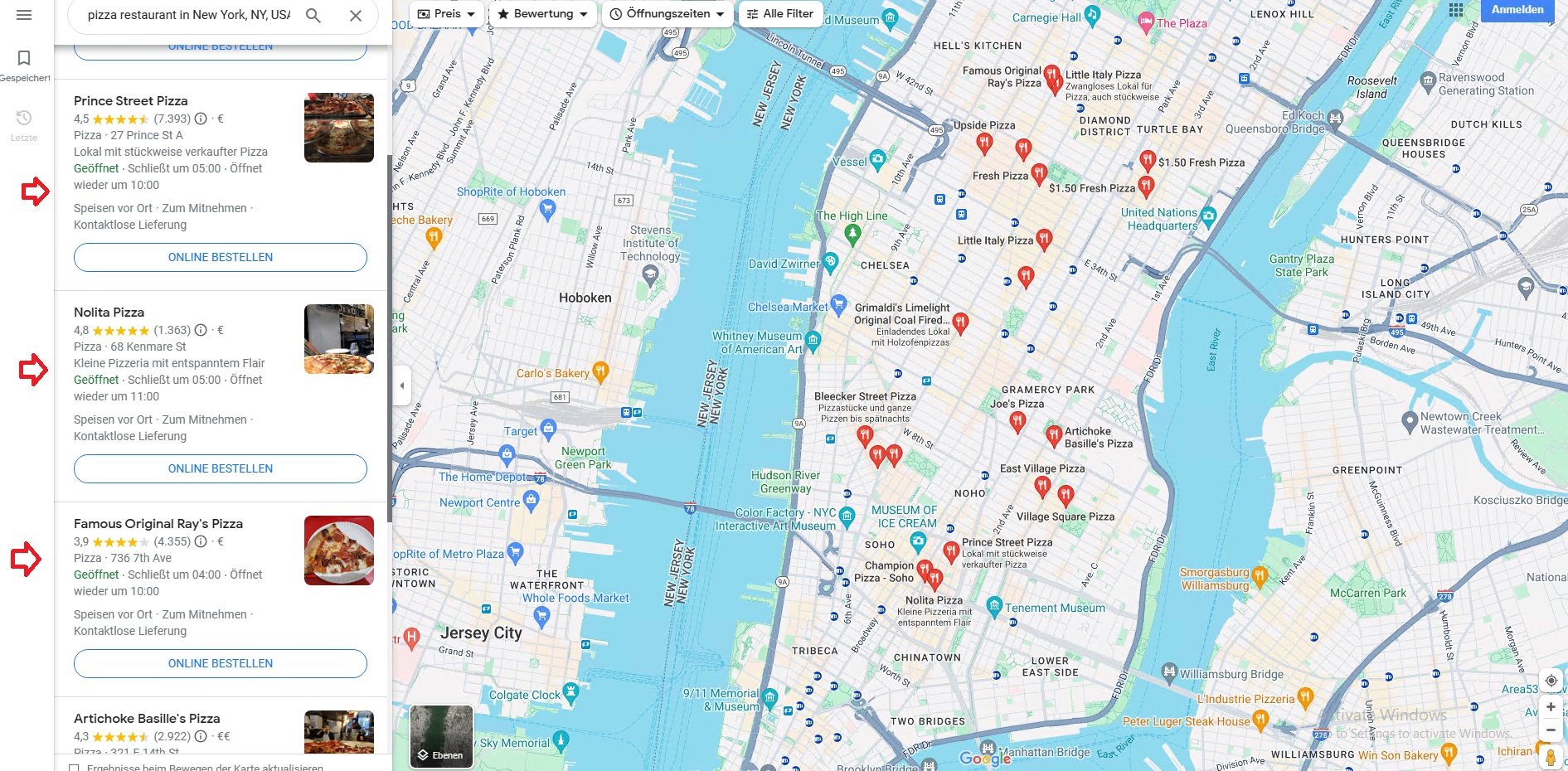
Finally Extracting the data
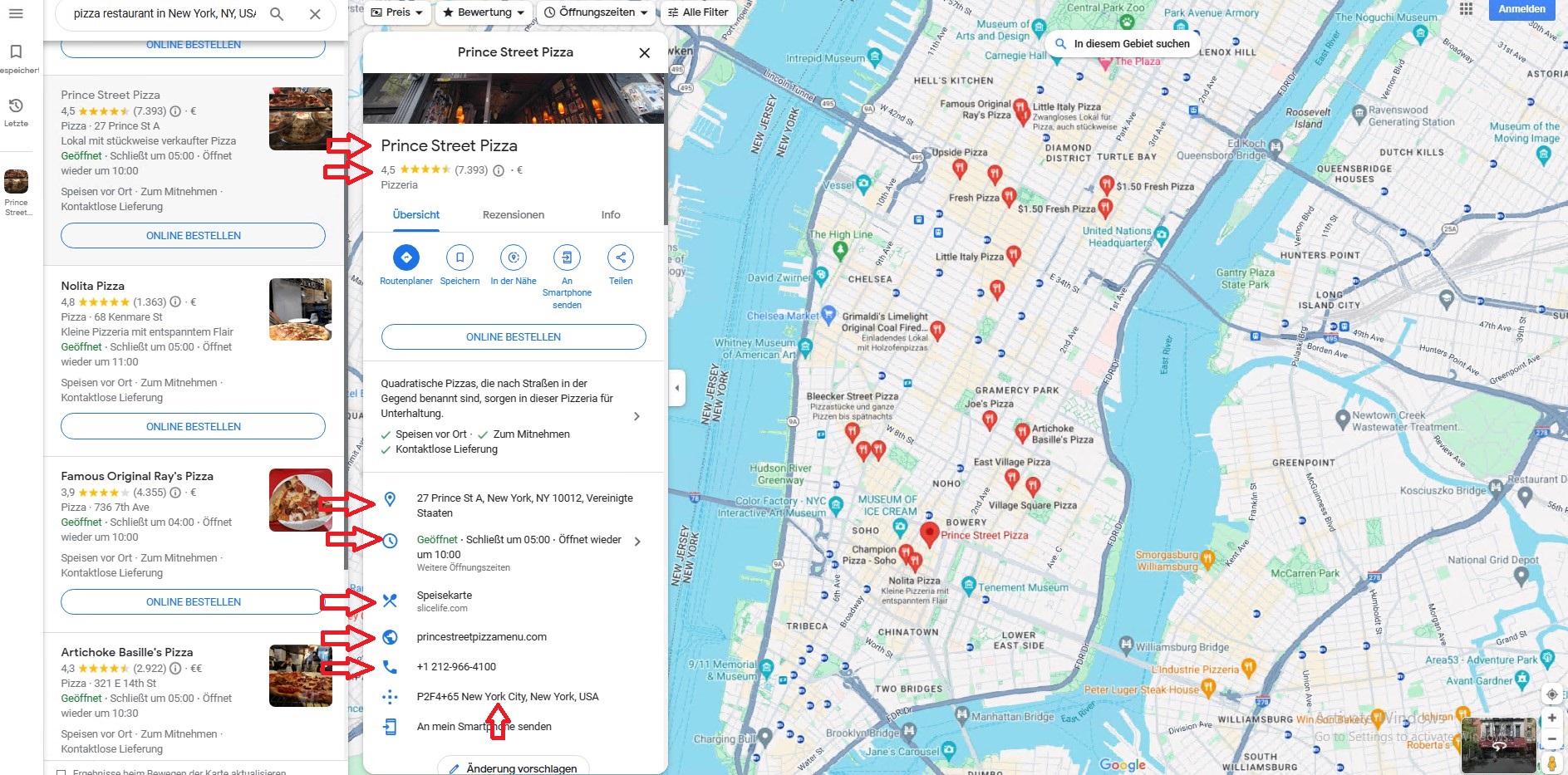
Remember, we provide 2 types of solution for scraping,
For users without programming skills :
For them we provide No Code Scraping solution through our client area .
a) Login to the Dashboard
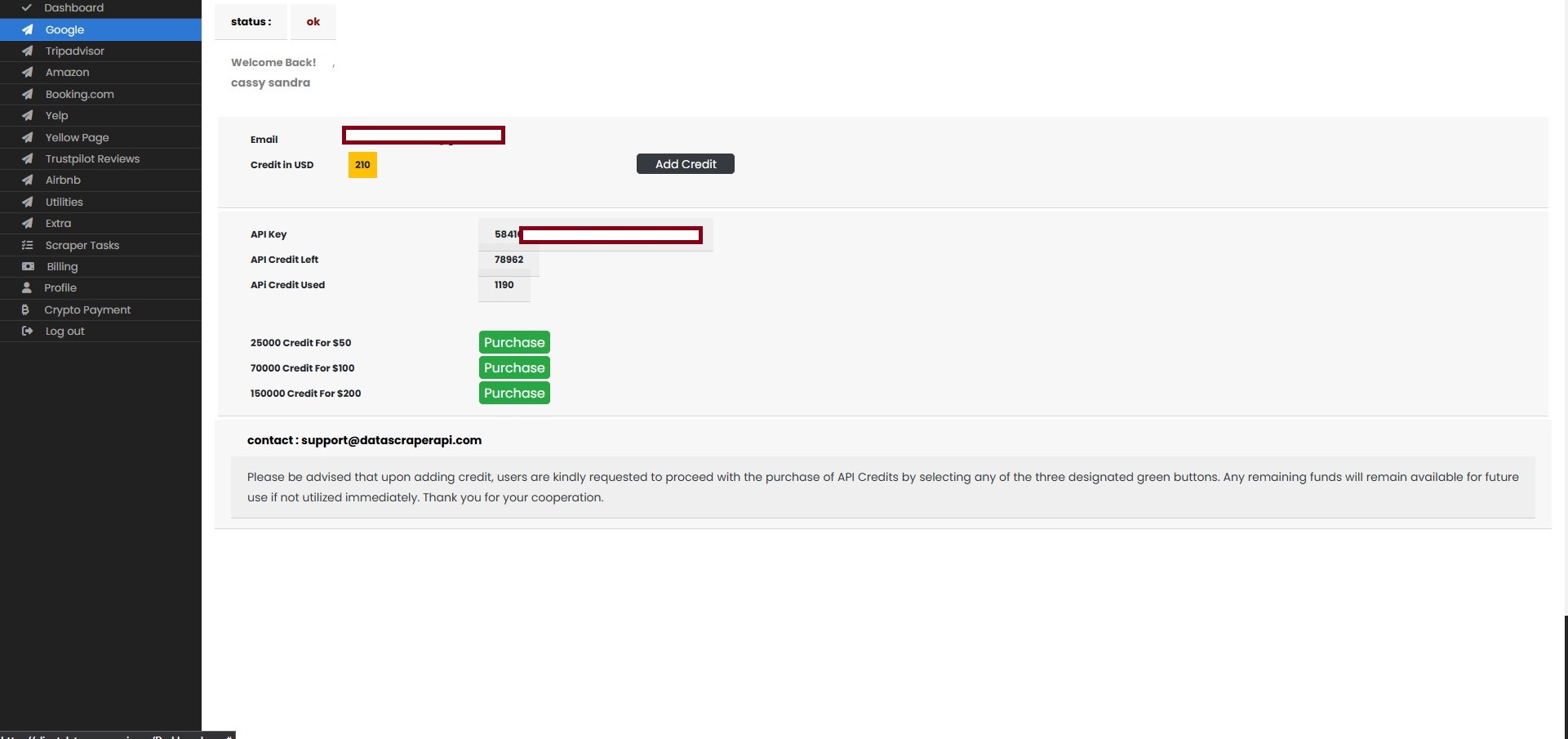
b) Navigate to the Google > Google Maps Scraper
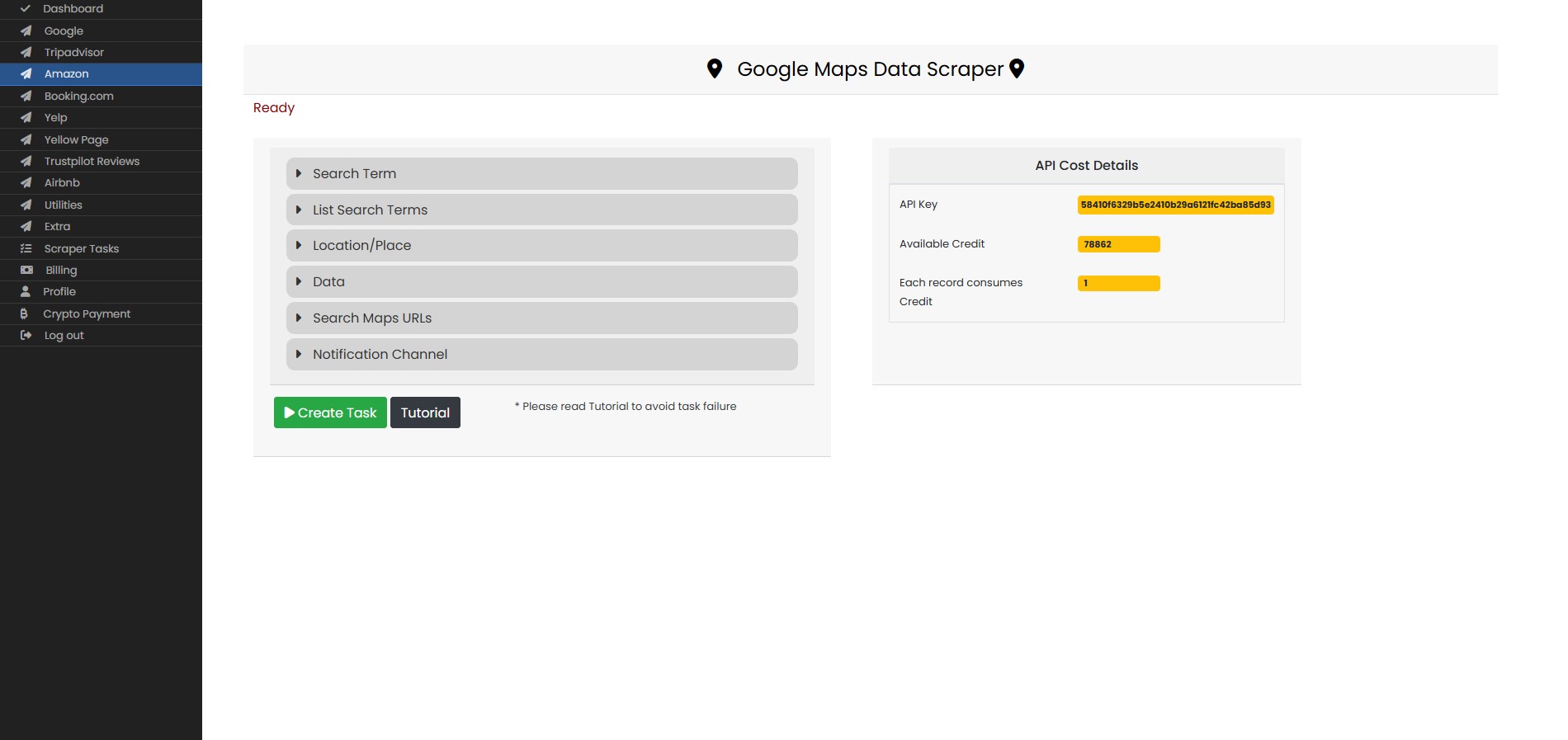
c) Input information and Create Task [Tutorial button given for text based specific instruction]
d) Go to Scraper Tasks task to see if the task has been processed or not
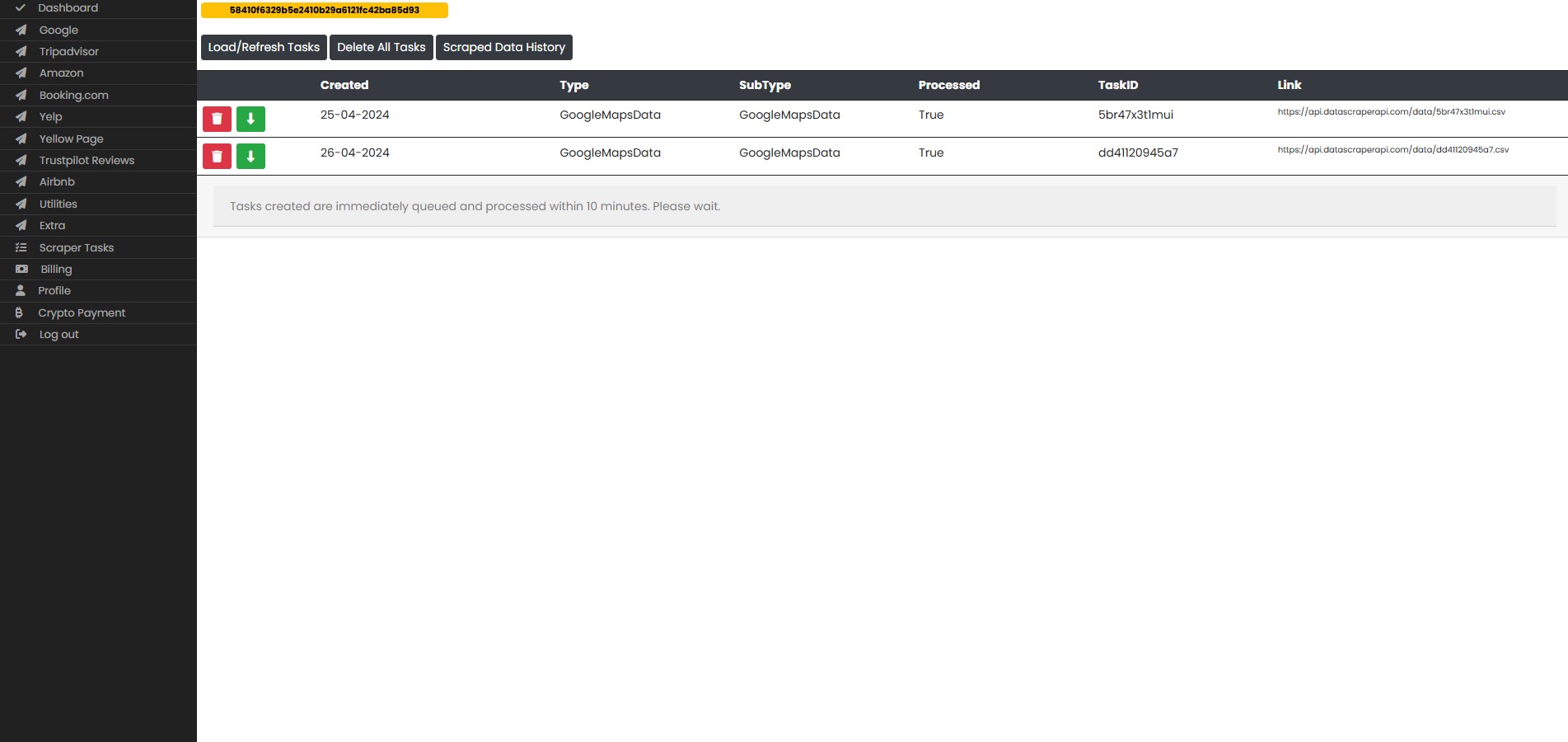
For users with programming skills :
For them we provide API access for bulk create scraping tasks, retrieve and many more options. Details in Documentation
Data Formats Available
Currently we provide CSV data with proper headers. JSON data can be available on request.
Again,
CSV
JSON (on request via API)