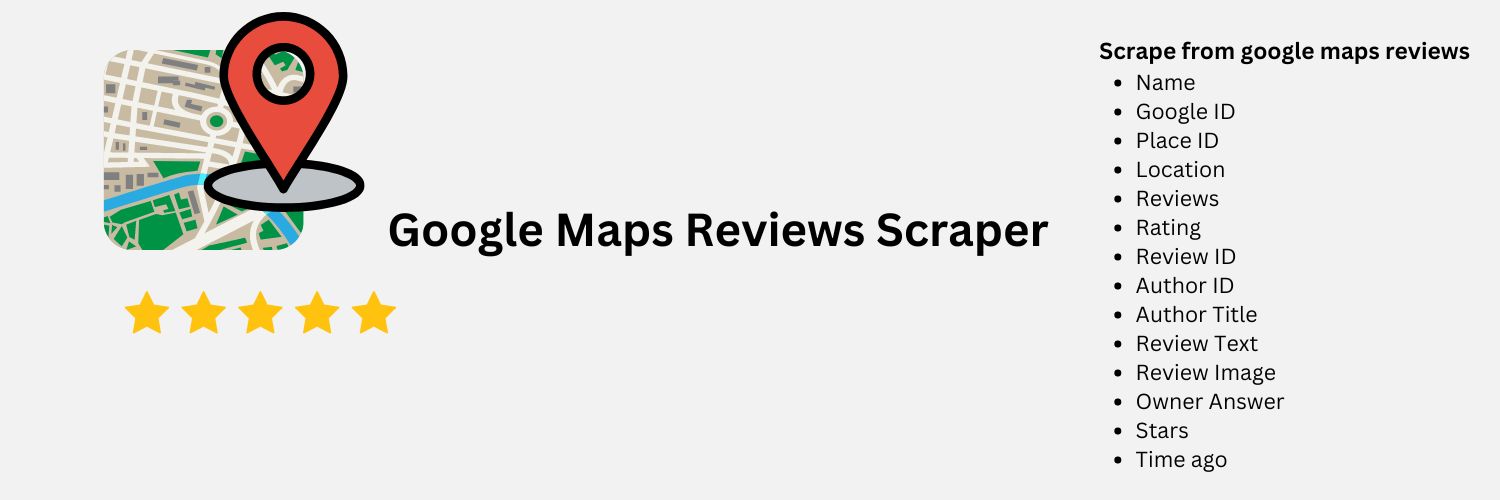Google Maps Reviews Scraper
By / / No Comments
Table of Contents
ToggleUnderstanding Google Maps Reviews Scraper
Imagine you’re running a local business—a cozy café, let’s say. You know how important it is to have a strong online presence, especially when potential customers are searching for a spot to grab their morning coffee. That’s where Google Maps comes in handy. It’s like the digital roadmap for your café, guiding people right to your door.
Now, picture this: every time a customer visits your café and leaves a review on Google Maps, it’s like they’re giving you a virtual high-five or a thumbs-down. These reviews can make or break your reputation online. Positive reviews can attract more customers, while negative ones might scare them away.
But here’s the thing: manually keeping track of all those reviews can be a real headache. It’s like trying to juggle too many cups of coffee at once—it’s messy and time-consuming. That’s where the Google Maps Reviews Scraper swoops in to save the day.
Think of the scraper as your trusty assistant. It’s like having someone who can scan through all those reviews for you, neatly organizing them into a handy report. It’s a time-saver, pure and simple. With the scraper, you can spend less time sifting through reviews and more time brewing up delicious lattes for your customers.
What is a Google Maps Reviews Scraper?
Imagine you’re writing a piece of software—a tool that can automatically gather data from Google Maps. Specifically, you want this tool to collect reviews left by users for various businesses listed on Google Maps. This tool you’re building is what we call a “Google Maps Reviews Scraper.”
Now, when you’re talking about scraping, you’re essentially writing code that acts like a virtual web browser. It sends requests to Google Maps just like a regular user would, but instead of viewing the webpage like a human, it reads and extracts the relevant information automatically.
Here’s how it works under the hood:
- Sending Requests: The scraper sends HTTP requests to Google Maps’ servers, requesting the webpage containing the reviews for a particular business.
- Parsing HTML: Once the webpage is received, the scraper analyzes the HTML code to locate the sections containing the reviews. It’s like scanning through a messy book to find specific paragraphs.
- Extracting Data: Using techniques like XPath or CSS selectors, the scraper identifies and extracts the review text, star ratings, timestamps, and any other relevant information. It’s like picking out specific sentences from a paragraph.
- Organizing the Data: After extracting the reviews, the scraper organizes the data into a structured format, like JSON or CSV. This makes it easier for other programs or databases to work with the information.
- Handling Pagination: Since Google Maps often displays reviews across multiple pages, the scraper needs to navigate through these pages to collect all the reviews. It’s like turning the pages of a book to read the entire story.
- Error Handling: The scraper needs to handle various errors gracefully, such as network timeouts or changes in the webpage structure. It’s like having a backup plan in case something goes wrong.
Benefits of Using a Google Maps Reviews Scraper
- Efficient Data Extraction: One of the primary benefits of utilizing a Google Maps Reviews Scraper is the efficiency it brings to data extraction. Instead of manually sifting through countless reviews, the scraper automates the process, saving valuable time and resources. This means marketers can focus their energy on strategic initiatives rather than tedious administrative tasks.
- In-Depth Insights: By harnessing the power of a scraper, digital marketers gain access to a wealth of valuable insights hidden within Google Maps reviews. These insights provide a deeper understanding of customer sentiments, preferences, and pain points. Armed with this information, marketers can tailor their strategies to better meet the needs of their target audience.
- Competitor Analysis: A Google Maps Reviews Scraper also enables digital marketers to conduct comprehensive competitor analysis. By analyzing the reviews of competitors’ businesses, marketers can identify strengths, weaknesses, and opportunities within the market landscape. This allows for more informed decision-making and the development of competitive strategies to stay ahead in the game.
- Reputation Management: Maintaining a positive online reputation is essential for any business. With a scraper, digital marketers can monitor and manage their brand’s reputation on Google Maps more effectively. By promptly addressing negative reviews and amplifying positive ones, marketers can strengthen their brand image and build trust with customers.
- Data-Driven Decision Making: In today’s data-driven world, having access to actionable insights is crucial for making informed decisions. A Google Maps Reviews Scraper empowers digital marketers with the data they need to make strategic decisions that drive business growth. Whether it’s refining marketing campaigns, optimizing products/services, or enhancing the customer experience, data-driven decision-making is key to success.
- Enhanced Customer Engagement: By leveraging insights from Google Maps reviews, digital marketers can enhance customer engagement and loyalty. By responding to feedback, addressing concerns, and implementing suggestions, marketers show customers that their opinions matter. This fosters a sense of trust and loyalty, ultimately leading to long-term customer relationships.
How to use our Google Maps Reviews Scraper Cloud solution?
For no code users (user without coding knowledge) :
For them, we have WEB UI that can be accessed via Dashboard
Step 1 :
Register / Login to the Dashboard
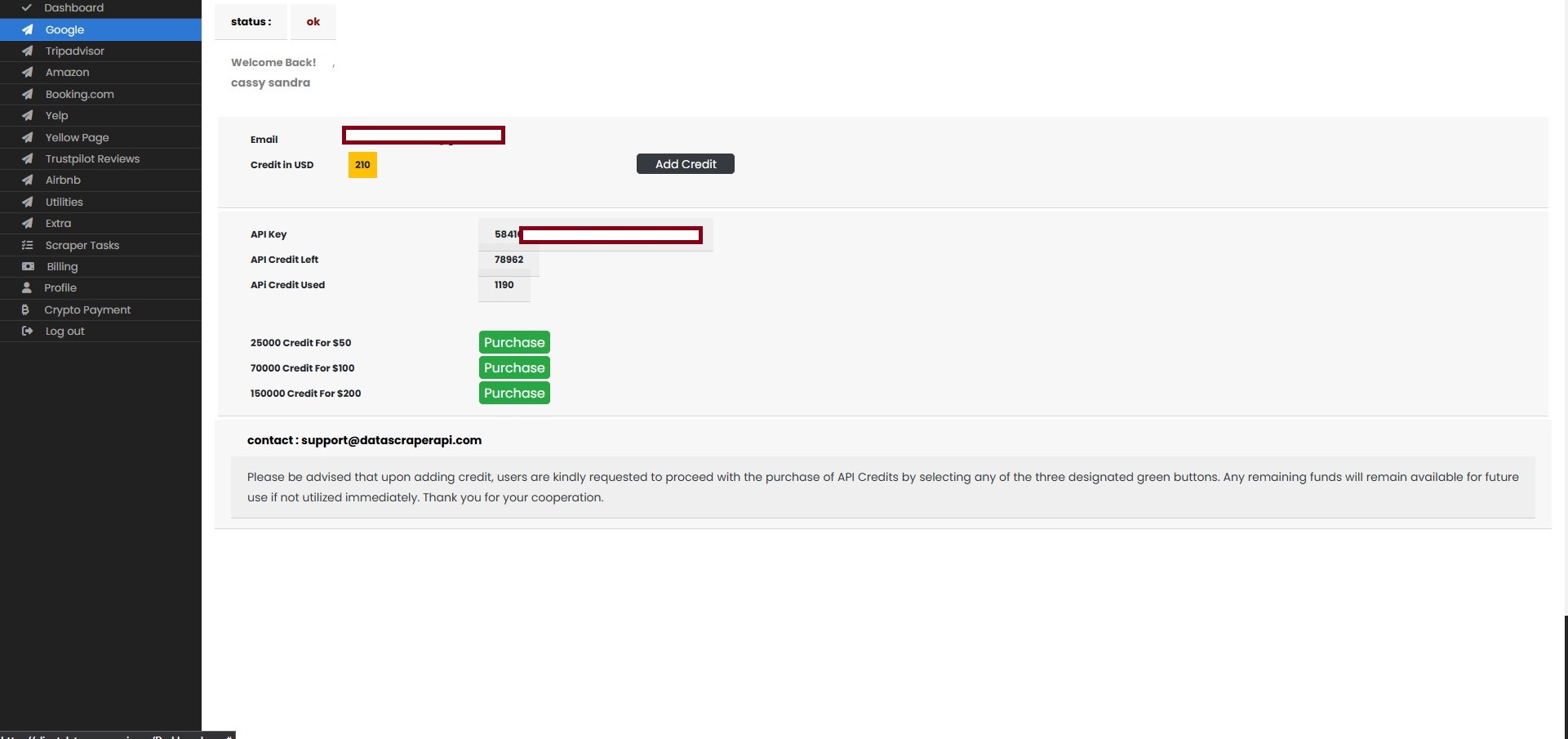
Strep 2 :
If has fund, ignore. If new user, then user needs to add fund in order to scrape data.
Assuming the user has funds / credits, user needs to find Google > Google Maps Reviews Scraper [can be found from the left menu bar]
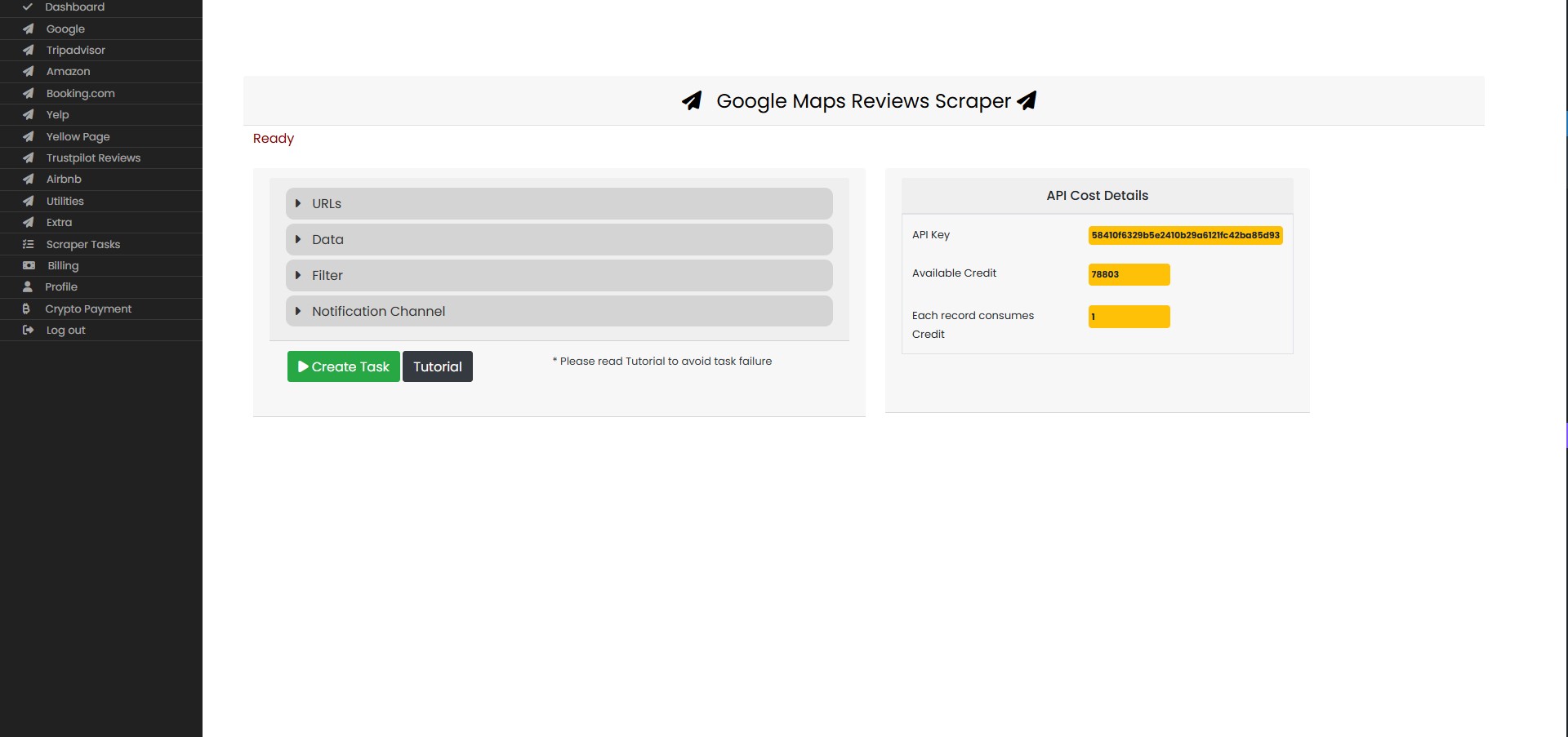
Step 3 :
Input the maps address > Create the task
Example : https://www.google.com/maps/place/Chao+Bella/@28.5293749,77.2714376,17z/data=!3m1!4b1!4m6!3m5!1s0x390ce15bb7826371:0xcd2f7fba426ca991!8m2!3d28.5293749!4d77.2714376!16s%252Fg%252F124t3h58j?authuser=0&hl=en&en
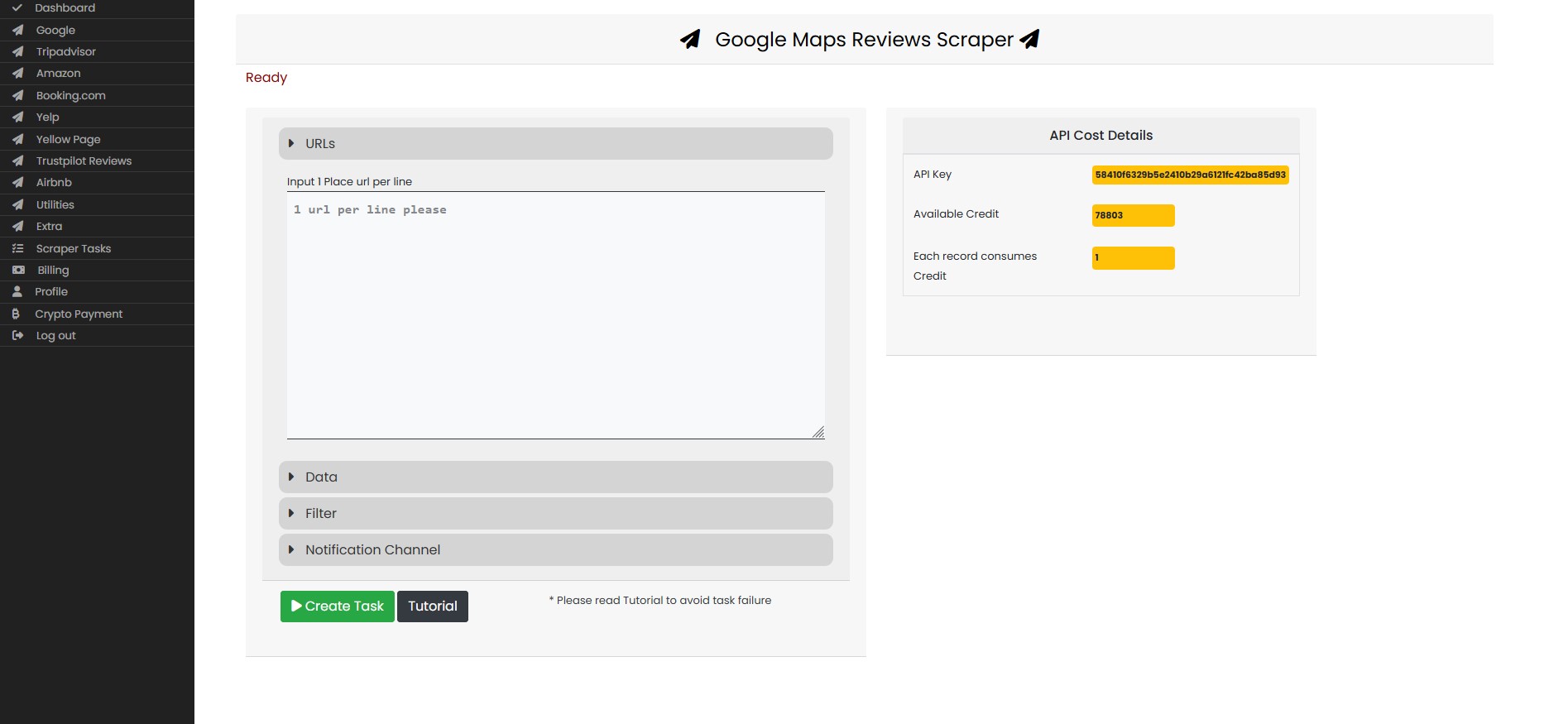
Step 4 :
Go to the Scraper Task Processor
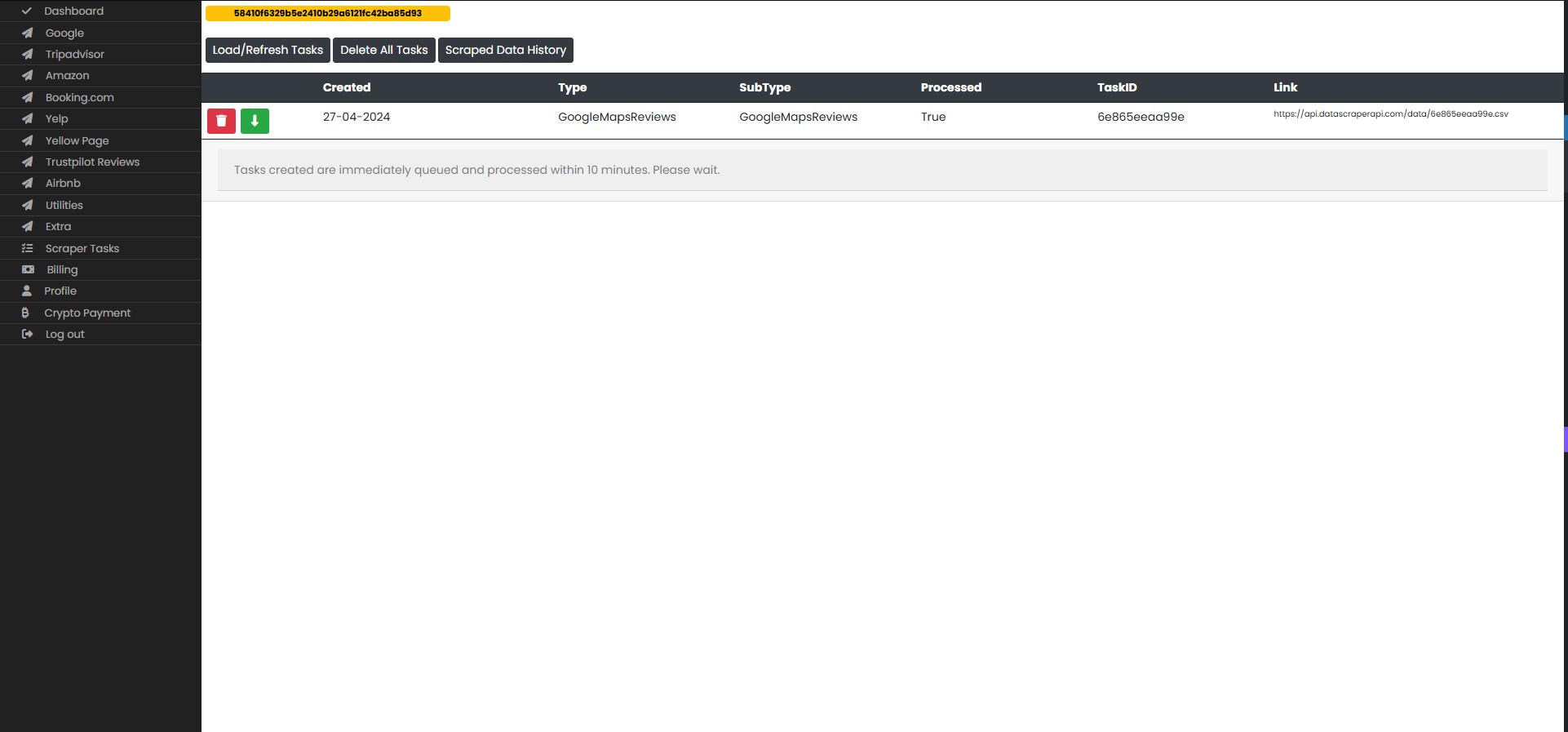
Step 5 :
Download the .csv file using green download button [Left of each row]
For Developers :
For them, we have API documentation. It is simple API using GET / POST combination.
Remember, the whole DataScraperAPI API system is TASK based. Further information can be found in Documentation
Data Formats Available
Currently we provide CSV data with proper headers. JSON data can be available on request.
Again,
CSV
JSON (on request via API)

- How does a Google Maps reviews scraper work?
A Google Maps reviews scraper utilizes web scraping techniques to extract data from Google Maps listings, including review sections. - Is it legal to scrape Google Maps reviews?
While scraping publicly available data is generally legal, businesses should ensure compliance with data privacy regulations and Google’s terms of service. - Can a review scraper extract reviews in multiple languages?
Some advanced review scrapers may offer multilingual capabilities, but this depends on the specific tool’s features. - How often should businesses update their review data?
It’s recommended to update review data regularly to ensure accuracy and relevance. The frequency may vary depending on the volume of reviews and business needs. - Are there any free Google Maps reviews scraping tools available?
While there are free scraping tools available, businesses should carefully evaluate their features and limitations before choosing one.